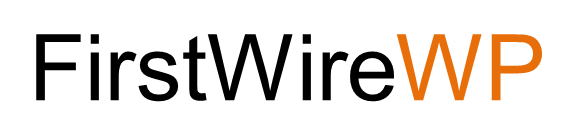Optimizing The WooCommerce And Making It More Effective

Your WooCommerce website will convert more browsers to buyers when optimized for performance and functionality. Your clients are asking for an intuitive and pleasurable experience, and you should as well. There are many methods to optimize the website, and this guide includes three basic categories: speed, operation, and add-ons. It suggests strategies and provides resources for trimming down a bloated website and alleviating migraine-inducing management.
1. Improving Website Load Times & Reliability
The faster you get your products in front of the shoppers, the more likely they will continue shopping. One Akamai report, which looked at optimal load times for conversions, found that:
- Two-second delays on eCommerce sites reduce browsing times by more than half.
- For peak conversions, websites need load times in between 1.8 and 2.7 seconds across all device kinds.
- For the lowest bounce rate, pages should be loaded between 700 ms to 1.2 seconds.
Online website speed tests such as Pingdom and GTmetrix offer performance evaluations of load times, page size and overall performance. These tools also suggest methods to enhance efficiency, such as removing query strings from static resources and combining external JavaScript.
Optimize Media
Online stores need a lot of demo videos and product pictures to create sales. The more precise and detailed the visual information you give to shoppers, the more likely they are to buy your products. Research on the impact of images on eCommerce stores shows a double rise in conversions by getting two product images instead of one.
2. Use a Content Delivery Network (CDN)
Optimizing file size is not the only step in quickly serving static files to clients. Using content delivery networks to serve consumers with high-quality content wherever they live is no longer an optional part of your WooCommerce conversion process. CDNs can significantly reduce page load times for customers who visit your site from the other hand of the globe. Most of the top-tier hosting alternatives now give a built-in CDN option by default, so you can blend this with your regular monthly hosting charges.
3. Leverage Browser Caching
Another effective strategy to keep large media files from slowing down your site to get your developers to leverage browser caching. When your clients first visit your site, you can inform their browsers which files (pictures, HTML, CSS, JavaScript) should be saved locally. Tell your IT team to make sure they’ve done the following:
- Change request headers of your resources
- Add .htaccess code to cached files
- Set optimized caching times
4. Enable GZIP Compression
Any documents that your server sends to your browser may be compressed or “zipped” before they are sent. Compressed files transfer faster, reducing bandwidth usage and increasing page load times. Have your IT team configure your server to return zipped content whenever necessary and run a GZIP compression test to ensure that things are running smoothly.
5. Get the Right Hosting Plan
If you are presently on a shared plan and want to speed up your site, consider switching either to a managed hosting account optimized for WooCommerce or if you have internal developer resources to optimize your store, VPS or dedicated server. Good website performance begins with finding the correct hosting service for your requirements and setting up the correct hosting package. Many larger eCommerce shops opt for shared hosting plans because of their low cost, but a lower price tag generally means slower speeds.
6. Improve Store Operations
Aside from speeding up your site, you can also optimize the performance of your store and increase conversions by streamlining its features and improving its analytical power — allowing your team to spend more time on areas of the site that need improvement.
7. Disable/Remove Features You Don’t Need
WordPress plugins bring a lot of functionality to your website, but you probably won’t need every function running at once. Cut through the clutter and simplify your admin portal by disabling or removing features that you do not need:
- Admins areas and widgets you don’t use
- AJAX cart fragments
- Internal and external embeds
- Emojis and pingbacks
- Query strings
Here are some WordPress plugins that help ensure the speed of your WooCommerce store:
- Code Snippets- WP plugin that makes it simple to add snippets to disable tasks, areas, or widgets that are not being used.
- Little Bizzy- a suite of plugins that let you disable AJAX cart fragments and internal and external embeds to speed up page rendering and loading times.
- WP Disable- Speed up WooCommerce by disabling emojis, pingbacks, and removing query string.
- WooCommerce Speed Drain Repair- This plugin includes WP not to load WooCommerce scripts unless the user is on the WooCommerce page.
8. Upgrade Your Store Analytics
Boosting conversions depends on data to provide valuable customer perspectives, and Google Analytics can take you a long way. But today’s eCommerce shops require even more granular metrics to manage customer relationships.
To combat the flood of information, consider upgrading your analytics to a platform that brings together data from your eCommerce platform, analytical tools, and advertising sources. Platforms like Domo provide real-time information to every decision-maker across all of your analytical sources.
Using data consolidation, you can also pull more data points. With analytics platforms like Glew.io, you can micro-target your customers to personalize sales and find more revenue opportunities. For example, with Glew.io, you can segment customers who only buy a coupon from customers who pay the full price. This means that no wasted special offer emails are sent to customers who do not use them, lowering your email costs and increasing conversions.
9. Add New Features and Merchandising Strategies
After you’ve got your WooCommerce site loaded quickly and streamlined your store’s operation, it’s time to add some new features and strategies that will enhance your customer experience and push your conversion rates northward.
Set Up Split Testing
Split testing, or A / B testing, is an efficient way to test two versions of website design, checkout flow, or similar component to discover which version converts better. A / B testing is how eCommerce owners continuously enhance the customer experience, and there is no shortage of testing concepts to boost your conversion rate.
WooCommerce owners can use specialized platforms such as Google Optimize, Optimizely, or VWO to easily perform split testing on just about anything they can think of. Common eCommerce split tests, take a look-
- Product page designs
- Calls-to-Action
- Forms
- Advertising
- Follow-up emails
- Product images or videos
- Coupon offers
- Recognizable security seals
- “Thank You” pages
- Checkout pages
This article first appeared on our E-Commerce Services Business website at https://commercecodes.com/optimizing-the-woocommerce-and-making-it-more-effective