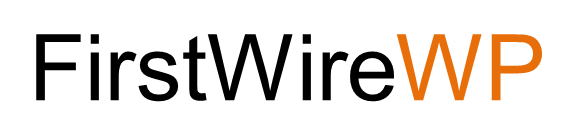WordPress 5.2: The new and improved version
WordPress is arguably one of the world’s most powerful and popular content management system (CMS). In 2018 alone it was said to have hosted close to 75 million websites all around the world.
The latest update for WordPress is WordPress 5.2 “Jaco” which was named after the late jazz musician Jaco Pastorius. This update was launched on May 7, 2019, and has quite a few tweaks from the last version.
Some of the new features included are:
1. Site Health Check
This is found under ‘Tools’ and ‘Site Health Status’ and can help you identify common issues during configuration. They have also added a performance indicator which shows a percentage based on how many tests your site has passed. This new feature has had mixed responses from the users; some praising it for helping them perfecting their website and some saying that the percentage score will make people strive for that perfect score which might not necessarily be what the site actually needs.
The ‘Site Health Status’ also checks for security and performance-related items like updates for WordPress, PHP and SQL servers, recommended PHP modules are installed, functioning HTTPS requests, scheduled events, ability to perform loopback events, running active themes, up-to-date plugins, functioning background updates and secure communication among other things.
The Site Health tab also contains another section called ‘Info’ where you find information about your WordPress site. Some data that are included here are WordPress details, directories and sizes, active themes and plugins and servers. The ‘Info’ section also contains a ‘Copy site info to clipboard’ option from which you can copy all the information to another file for easy sharing.
2. PHP Error Protection
This feature was something that was way overdue for WordPress. Sometimes while updating PHP the site could undergo a white screen of death. When this happens the site cannot be accessed by both the admin nor the guest. This is most likely due to coding errors in PHP.
With the introduction of this feature, WordPress is now able to identify and stop the faulty theme or plugin, allowing the admin to log into the backend of the site and fix the problem.
3. Developers Update
Updates were made to the block editor where developers were allowed to execute code, media and text blocks were enhanced, image and block resizers were optimized and loading time was also improved.
Small updates were made in the PHP coding standards which made it possible for developers to try out newer coding standards. Other updates included Privacy and JavaScript updates.
4. New emojis and Dashicons
WordPress launched a new version of Twemoji (version 12.0.1) with 230 new emojis including animals such as skunk, sloth and accessibility emojis. Along with this, they have also updated Dashicons with new icons for social media such as Instagram and 12 other icons.
5. Accessibility changes
Many small improvements were made to accommodate users who use assistive technologies on WordPress. Some of the changes made are: using list format to display posts, link mark-up on the admin bar menu, new media view added to the library, and the addition of headings to data tables.
Other updates such as security updates, field guides, miscellaneous developer updates, block editor detection improvements were also included.
Since WordPress is an open-source software that can be tweaked by anyone, it is susceptible to hackers who could potentially ruin your website by corrupting your plug-ins. Updating your WordPress to the latest version helps you overcome the loopholes in the last version.
So make sure to update your WordPress as and when an update releases to stay on top of your website game.
Are you planning to upgrade your WordPress site? We can help you. Please contact us.